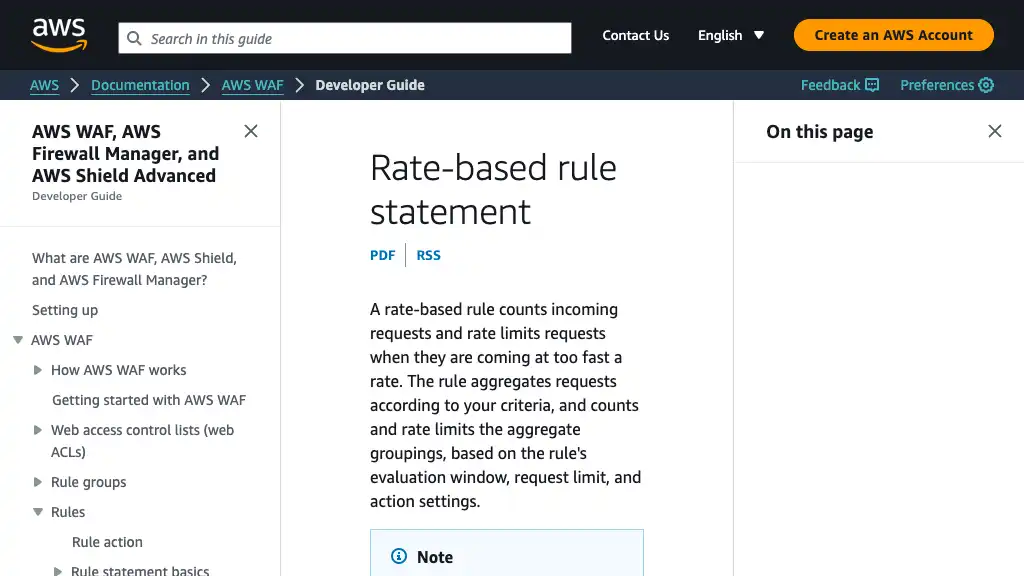AWS WAF レートベースルールを用いた DDoS 攻撃の緩和

はじめに
AWS WAF は、SQL インジェクションや XSS といった レイヤー 7 攻撃 からの保護を提供します。また、レートベースルール を使用することで DDoS 攻撃の緩和 も可能です。このルールでは、各 IP アドレスからの HTTP リクエストに対して閾値を設定できます。本記事では、その効果的な使用方法について説明します。
概要

以下の主要なポイントについてご確認ください。
- 最小レートは 100 に設定できます。 1
- AWS WAF はリクエストのレートを 30 秒ごとに確認し、毎回直近 5 分間のリクエストをカウントします。そのため、AWS WAF が検出して制限するまでに最大で 30 秒かかる場合があります。 2
- AWS WAF がレート制限できる IP アドレスの最大数は 10,000 です。10,000 を超えるアドレスがレートを超えた場合、AWS WAF は最も高いレートのものを制限します。 3
AWS リソースの作成
以下の CloudFormation テンプレートを使用して必要なリソースを作成できます。主要な設定は Limit および AggregateKeyType(53-54 行目)です。この例では、レート制限を 100 に設定しています。
AWSTemplateFormatVersion: 2010-09-09
Description: AWS WAF Rate-based rule sample
Resources:
S3Bucket:
Type: AWS::S3::Bucket
Properties:
BucketName: !Sub aws-waf-rate-based-rule-sample-${AWS::AccountId}-${AWS::Region}
BucketEncryption:
ServerSideEncryptionConfiguration:
- ServerSideEncryptionByDefault:
SSEAlgorithm: AES256
PublicAccessBlockConfiguration:
BlockPublicAcls: TRUE
BlockPublicPolicy: TRUE
IgnorePublicAcls: TRUE
RestrictPublicBuckets: TRUE
S3BucketPolicy:
Type: AWS::S3::BucketPolicy
Properties:
Bucket: !Ref S3Bucket
PolicyDocument:
Version: 2012-10-17
Statement:
- Effect: Allow
Principal:
Service: cloudfront.amazonaws.com
Action: s3:GetObject
Resource: !Sub arn:aws:s3:::${S3Bucket}/*
Condition:
StringEquals:
"AWS:SourceArn": !Sub arn:aws:cloudfront::${AWS::AccountId}:distribution/${CloudFrontDistribution}
# AWS::WAFv2::WebACL must be deployed in us-east-1.
WAFv2WebACL:
Type: AWS::WAFv2::WebACL
Properties:
Name: aws-waf-rate-based-rule-sample
DefaultAction:
Allow: { }
VisibilityConfig:
SampledRequestsEnabled: true
CloudWatchMetricsEnabled: true
MetricName: aws-waf-rate-based-rule-sample
Scope: CLOUDFRONT
Rules:
- Name: rate-based-rule
Priority: 0
Action:
Block: { }
Statement:
RateBasedStatement:
Limit: 100
AggregateKeyType: IP
VisibilityConfig:
SampledRequestsEnabled: true
CloudWatchMetricsEnabled: true
MetricName: rate-based-rule
CloudFrontOriginAccessControl:
Type: AWS::CloudFront::OriginAccessControl
Properties:
OriginAccessControlConfig:
Name: aws-waf-rate-based-rule-sample
OriginAccessControlOriginType: s3
SigningBehavior: always
SigningProtocol: sigv4
CloudFrontDistribution:
Type: AWS::CloudFront::Distribution
DependsOn: CloudFrontOriginAccessControl
Properties:
DistributionConfig:
Origins:
- Id: !GetAtt S3Bucket.DomainName
DomainName: !GetAtt S3Bucket.DomainName
OriginAccessControlId: !Ref CloudFrontOriginAccessControl
S3OriginConfig:
OriginAccessIdentity: ''
DefaultCacheBehavior:
CachePolicyId: 658327ea-f89d-4fab-a63d-7e88639e58f6
TargetOriginId: !GetAtt S3Bucket.DomainName
ViewerProtocolPolicy: allow-all
Enabled: true
ViewerCertificate:
CloudFrontDefaultCertificate: true
MinimumProtocolVersion: TLSv1
WebACLId: !GetAtt WAFv2WebACL.Arn
DefaultRootObject: index.html
デプロイ手順
1. CloudFormation スタックをデプロイする
aws cloudformation deploy \
--region us-east-1 \
--stack-name aws-waf-rate-based-rule-sample \
--template-file template.yaml
Scope: CLOUDFRONT を含む AWS WAFv2 Web ACL ルールは us-east-1 リージョンにデプロイする必要があります。
2. S3 バケットにサンプルの index.html をアップロードする
echo '<html><body>Hello World!</body></html>' > index.html
aws s3 cp index.html s3://aws-waf-rate-based-rule-sample-<ACCOUNT_ID>-us-east-1
テスト
AWS WAF のレートチェック間隔は 30 秒です。そのため、1 秒ごとに 130 秒以上リクエストを送信してテストを行います。設定された制限を超えたリクエストは、403 Forbidden レスポンスによってブロックされます。
AWS WAF checks the rate of requests every 30 seconds, and counts requests for the prior five minutes each time.
for i in `seq 1 130`; do
echo "Request: $i"
curl https://<CLOUDFRONT_DOMAIN>/
echo "\n"
sleep 1
done
ブロックされたレスポンスの例:
<!DOCTYPE HTML PUBLIC "-//W3C//DTD HTML 4.01 Transitional//EN" "http://www.w3.org/TR/html4/loose.dtd">
<HTML><HEAD><META HTTP-EQUIV="Content-Type" CONTENT="text/html; charset=iso-8859-1">
<TITLE>ERROR: The request could not be satisfied</TITLE>
</HEAD><BODY>
<H1>403 ERROR</H1>
<H2>The request could not be satisfied.</H2>
<HR noshade size="1px">
Request blocked.
We can't connect to the server for this app or website at this time. There might be too much traffic or a configuration error. Try again later, or contact the app or website owner.
<BR clear="all">
If you provide content to customers through CloudFront, you can find steps to troubleshoot and help prevent this error by reviewing the CloudFront documentation.
<BR clear="all">
<HR noshade size="1px">
<PRE>
Generated by cloudfront (CloudFront)
Request ID: xxxxxxxxxxxxxxxxxxxx
</PRE>
<ADDRESS>
</ADDRESS>
</BODY></HTML>
クリーンアップ
テスト後、以下のコマンドで AWS リソースをクリーンアップしてください。
aws s3 rm --recursive s3://aws-waf-rate-based-rule-sample-<ACCOUNT_ID>-us-east-1
aws cloudformation delete-stack \
--region us-east-1 \
--stack-name aws-waf-rate-based-rule-sample
まとめ
AWS WAF の レートベースルール を活用することで、DDoS 攻撃をある程度緩和することができます。ただし、より完全な保護のためには、このアプローチを AWS Shield Advanced などの追加ソリューションと組み合わせることをお勧めします。
本記事が、潜在的な脅威からアプリケーションを保護する一助となれば幸いです。
Happy Coding! 🚀