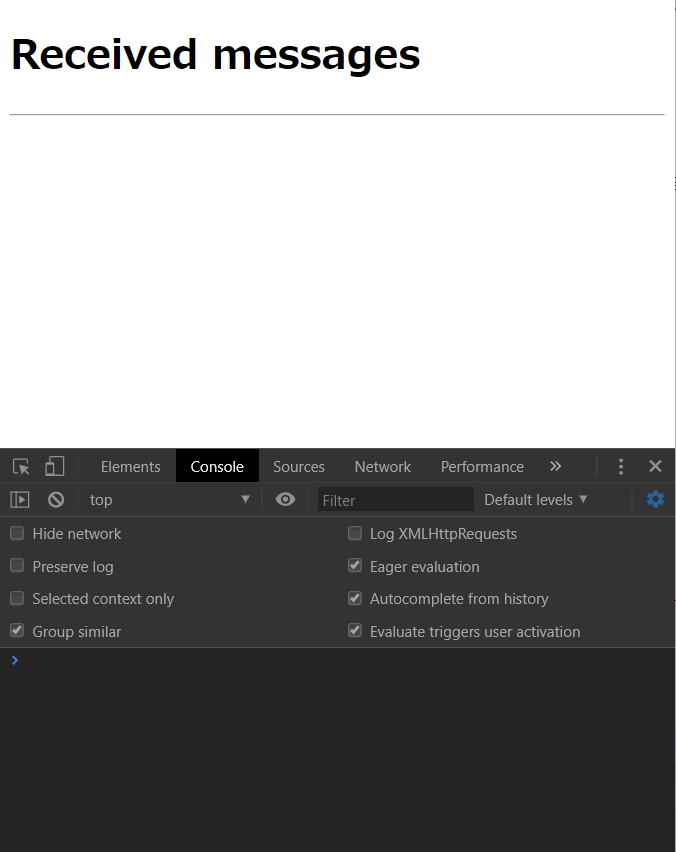Integrating AWS Amplify with Eclipse Mosquitto for MQTT Messaging

This note describes how to integrate AWS Amplify with Eclipse Mosquitto as an MQTT message broker.
Setting Up Eclipse Mosquitto
Create a docker/docker-compose.yml file with the following content:
version: '3.4'
services: mosquitto: image: eclipse-mosquitto:1.6.9 ports: - 1883:1883 # MQTT - 9001:9001 # WebSocket volumes: - ./mosquitto:/mosquitto/configCreate a docker/mosquitto/mosquitto.conf file with the following content:
listener 1883listener 9001protocol websocketsStart the Mosquitto container:
docker-compose up -dBuilding Angular Application
Run the following commands to create a new Angular application and install necessary dependencies:
ng new angular-mosquitto-sampleUpdate src/polyfills.ts:
/** * ... */
/*************************************************************************************************** * APPLICATION IMPORTS */
// Add the following:(window as any).global = window;Edit src/app/app.component.html:
<h1>Received messages</h1><hr/><div *ngFor="let message of messages"> {{ message }}</div>Edit src/app/app.component.ts:
import { Component, OnInit } from '@angular/core';import { PubSub } from 'aws-amplify';import { MqttOverWSProvider } from '@aws-amplify/pubsub/lib/Providers';
@Component({ selector: 'app-root', templateUrl: './app.component.html', styleUrls: ['./app.component.scss']})export class AppComponent implements OnInit { messages = [];
ngOnInit() { PubSub.addPluggable(new MqttOverWSProvider({ aws_pubsub_endpoint: 'ws://localhost:9001/', // Do not use SSL aws_appsync_dangerously_connect_to_http_endpoint_for_testing: true, }));
PubSub.subscribe('test-topic').subscribe(payload => { console.log(payload); this.messages.push(payload.value.message); }); }}Testing the Application
Install mqtt with the following command:
npm i --save-dev mqttPublish MQTT messages to the local Mosquitto broker:
mqtt pub \ -t 'test-topic' \ -h localhost \ -p 1883 \ -m '{"message": "Hello World"}'The Angular application should display the received message in real-time.